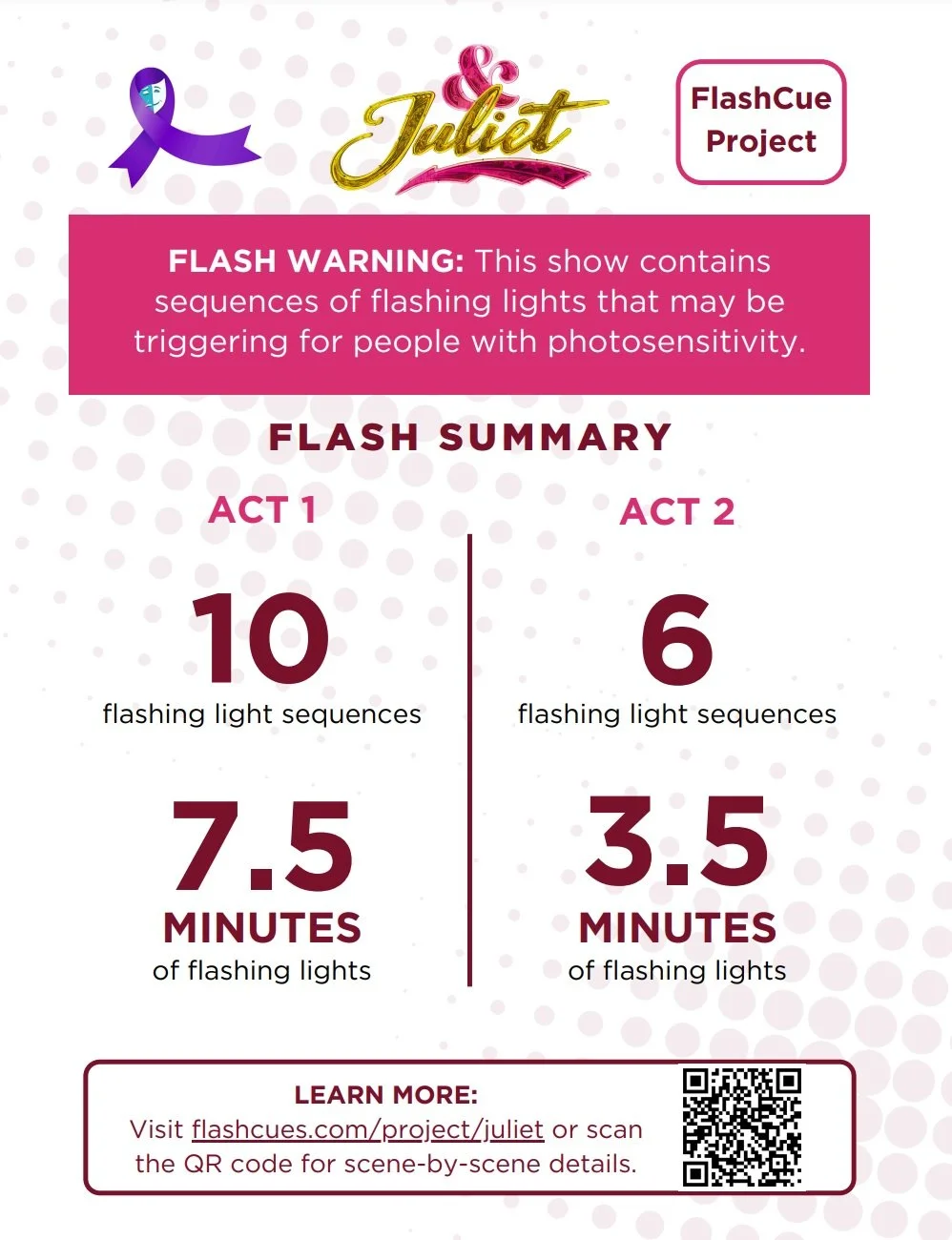Flashing Light Signage Toolkit:
Accessibility Made Easy
The Flashing Light Signage Toolkit helps theaters provide clear warnings
for patrons with photosensitivity.
It includes easy-to-use signage templates and language for box offices, ADA stations,
websites, social media, and front-of-office displays.
Steps to Customize the Generic Template to Fit Your Show:
Update Colors and Branding: Adjust colors and logos to match your theater’s branding.
Update Flash Data: Use the FlashCue website summary to add the number of flashing segments for each act and the estimated total flashing time for your show.
Update QR Code: Use a service like QR.io to generate a QR code. Download it as a PNG or take a screenshot, then upload it to your template in Canva.
Update Link: Replace the generic link with your specific show’s FlashCue link (typically:
https://flashcues.com/project/[your show name here]). Double-check the URL on the FlashCue website to ensure accuracy.